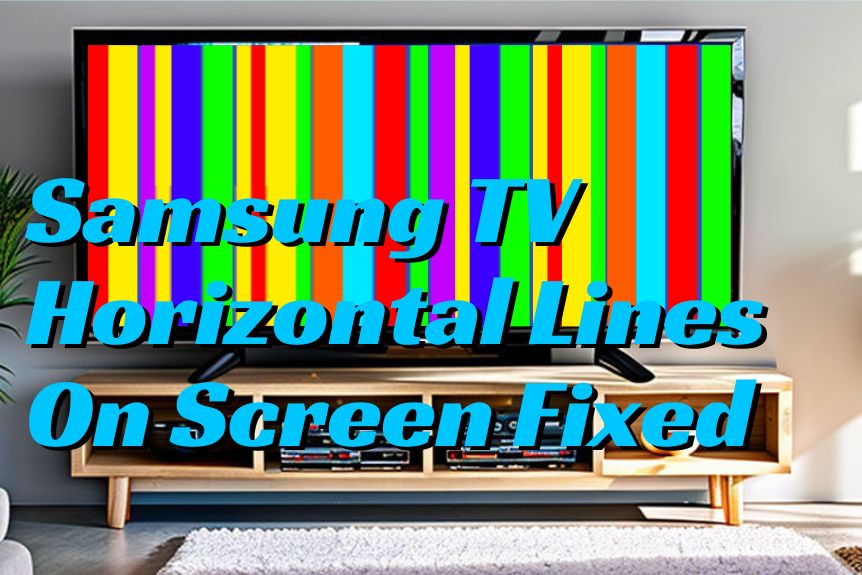If you’ve ever noticed pesky horizontal lines disrupting your Samsung TV screen, there are practical solutions available to tackle this issue effectively.
From simple power resets to more intricate hardware checks, the path to resolving this common problem might be simpler than you think.
By exploring the root causes and implementing targeted fixes, you can regain a crystal-clear viewing experience on your Samsung TV.
Stay tuned to discover the step-by-step strategies that could bring your TV screen back to its pristine state.
Common Causes of Horizontal Lines
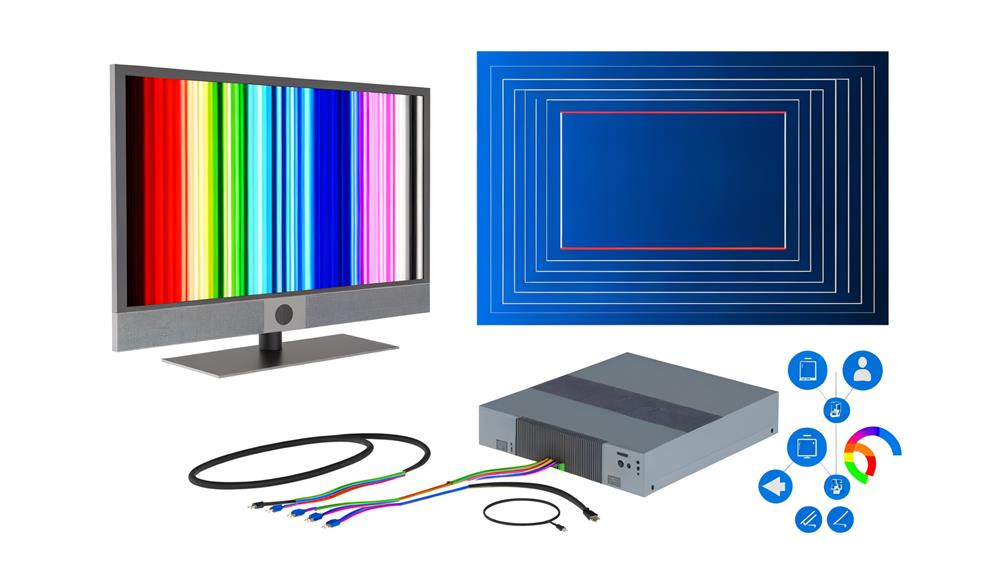
If you’re experiencing horizontal lines on your Samsung TV screen, understanding the common causes behind this issue is crucial for effective troubleshooting. Horizontal lines can be a result of issues with the T-Con board, responsible for processing video signals, or the LCD panel, which displays the images. Interruptions in connections between TV components can also lead to the appearance of these lines.
Colored horizontal lines, in particular, may indicate specific problems with the T-Con board that require further investigation. New horizontal lines appearing on the screen often suggest damage to internal TV components, which may necessitate repair.
Troubleshooting Steps to Fix Lines
To address the horizontal lines on your Samsung TV screen, start by implementing troubleshooting steps aimed at fixing the display issue. Begin by unplugging the TV for 60 seconds and holding the power button for 30 seconds to reset the display.
Additionally, run a specific picture test following the TV model’s instructions to pinpoint the source of the problem. Check power quality, surge protectors, and HDMI cables to confirm that interference isn’t causing the horizontal lines.
Verify that your software/firmware is up to date and consider performing a factory reset to resolve any software-related display issues. Utilize HDMI test mode and examine input ports for any faults that may be contributing to the horizontal line problem.
Resetting Options for Samsung TVs
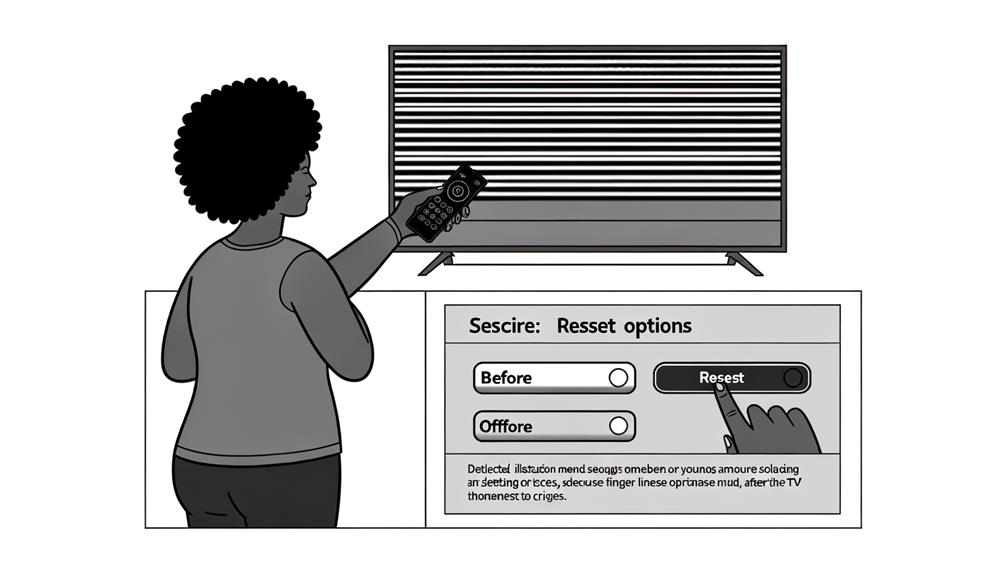
For Samsung TVs, explore the resetting options available to address display issues like horizontal lines on the screen.
If you’re experiencing horizontal lines on your Samsung TV, performing a factory reset could be a solution. This process can help resolve software-related issues that may be causing the display problem. By resetting the TV to its default settings, you may be able to clear out any glitches or errors that are affecting the screen and potentially fix the horizontal line issue caused by software malfunctions.
It’s important to note that before initiating a factory reset, you should back up your settings and data to prevent the loss of personal preferences or configurations. Factory resetting is a common troubleshooting step recommended by Samsung support for dealing with various display abnormalities on their TVs.
If the horizontal lines persist after trying this reset option, you may need to explore further solutions for hardware-related issues.
Dealing With Hardware Issues
When troubleshooting hardware issues causing horizontal lines on your Samsung TV screen, thorough inspection and potential board replacements are key steps. To address these problems effectively, consider the following:
- Inspect the main board: Use a multimeter to check for failures in high-voltage areas on the main board.
- Consider the T-Con board: If the issue persists, replacing the T-Con board might be a more cost-effective solution than repairing the LCD panel.
- Seek professional help: If you’re unsure about handling hardware problems, it’s advisable to consult a professional for internal checks or board replacements.
Additional Resources and Support
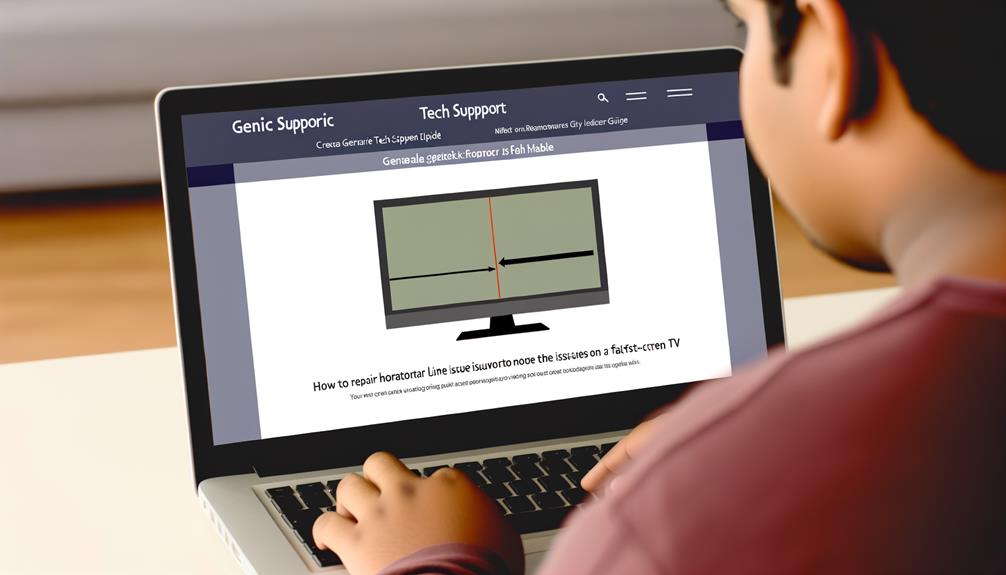
Explore video guides and online resources to enhance your troubleshooting experience with Samsung TVs. When dealing with issues like horizontal lines on the screen, having access to detailed repair guides and support can make a significant difference.
By subscribing to ongoing learning opportunities, you can stay updated on the latest troubleshooting techniques for various TV problems, including issues with lines on the screen, no sound, or the TV not turning on.
Utilize the provided resources to effectively troubleshoot and repair your Samsung TV, saving time and potentially costly repairs. Whether you prefer step-by-step video tutorials or written guides, these resources can help you address the specific problem of horizontal lines on your TV screen.
Frequently Asked Questions
Conclusion
To summarize, by following the troubleshooting steps outlined in this article, you can effectively address and fix the issue of horizontal lines on your Samsung TV screen.
Remember to check power sources, cables, and perform software updates to guarantee peak performance.
If hardware issues persist, seek additional resources and support from Samsung for further assistance.
By taking proactive steps, you can enjoy a clear and uninterrupted viewing experience on your TV.