You’re here to reveal the secrets of watching 3D movies on Vision Pro. Have you ever wondered how to immerse yourself in the mesmerizing world of 3D cinema right from the comfort of your own home?
We’ll guide you through the steps to set up your Vision Pro for a mind-blowing 3D experience, but that’s just the beginning.
Get ready to elevate your movie nights like never before with these expert tips and tricks for best viewing pleasure.
Setting up Vision Pro for 3D

To set up Vision Pro for 3D viewing, navigate to the Apple TV app and access the 3D movies section. Within the Apple TV app, you can easily find a wide selection of 3D movies to watch on your Vision Pro device. Once you have selected a 3D movie, you can purchase or rent it by choosing the 3D version on the movie page within the app. For those who’ve previously purchased movies, you can enjoy them in 3D format for free on Vision Pro, enhancing your viewing experience.
Vision Pro offers an immersive and seamless experience for watching 3D movies, making it convenient to switch between 2D and 3D modes. Simply tap on ‘Play in 3D’ or update your selection in the movie details to switch between modes effortlessly. With its integrated features and compatibility with the Apple TV app, Vision Pro ensures that you have a smooth and enjoyable time watching 3D videos.
Adjusting Display Settings for 3D
When adjusting the display settings for 3D viewing on Apple Vision Pro, make sure that the calibration is optimized for an engaging experience.
To enjoy 3D movies, access the movie details and enable the 3D mode by selecting the 3D version of the movie in the Apple TV app on Vision Pro.
Proper calibration of the 3D display is essential to enhance the viewing experience of 3D content. Utilize the dedicated 3D glasses-free display on Apple Vision Pro for a more engaging and realistic portrayal of 3D movies.
Additionally, you can seamlessly switch between 2D and 3D modes based on your personalized viewing preferences while watching 3D movies on Vision Pro.
Accessing 3D Movie Content
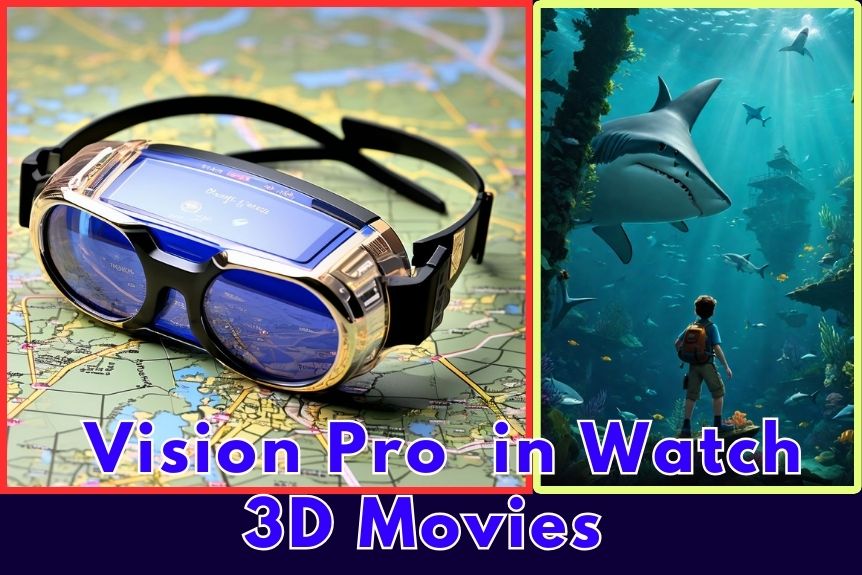
For those looking to access 3D movie content on Apple Vision Pro, simply navigate to the 3D movies section in the Apple TV app and select your desired film from the available options. Once you’ve chosen a movie, you can purchase or rent the 3D version by selecting it on the movie page.
If you’ve previously purchased movies, you can enjoy them in 3D for free on Apple Vision Pro. To enhance your viewing experience, seamlessly switch between 2D and 3D modes by tapping Play in 3D or updating your selection in the movie details. This feature allows you to tailor your experience based on your preferences, ensuring an immersive viewing experience on Apple Vision Pro.
Enhancing Audio for 3D Experience
Enhancing the 3D movie experience on Apple Vision Pro involves leveraging its Spatial Audio system for a more immersive sound environment. The Spatial Audio technology embedded in Vision Pro enhances the audio experience by providing realistic sound effects and positional audio cues, enriching your overall 3D movie viewing.
Here are three key benefits of using Spatial Audio to enhance your audio experience:
- Immersive Sound Environment: Spatial Audio creates a 360-degree sound field, making you feel like you’re part of the action in the 3D movie.
- Realistic Sound Effects: With Spatial Audio support, you can enjoy lifelike sound effects that add depth and authenticity to the viewing experience.
- Positional Audio: Spatial Audio technology allows for accurate placement of sound sources, ensuring that audio moves with the visuals, further immersing you in the 3D entertainment experience.
Troubleshooting Common 3D Issues

To troubleshoot common 3D issues on Apple Vision Pro, make sure the device firmware and streaming apps are updated to the latest versions. Check the 3D movie format compatibility to guarantee smooth playback. Proper setup and calibration of the device are essential for optimizing the 3D viewing experience.
Updating the device firmware and streaming apps to the latest versions will enhance 3D movie performance. Adjust the 3D settings on the device according to your viewing preferences to avoid any visual discrepancies. If you encounter issues, consider restarting the device, reseating the cables, and recalibrating the 3D settings for troubleshooting purposes.
Ensuring all these steps are followed meticulously can help address common 3D issues and improve your overall viewing experience on Apple Vision Pro.
