If you’re facing Tesla’s trouble with the charging connection, pinpointing the problem can be perplexing. From faulty chargers to software snags, a myriad of issues could be at play.
But fear not, as unraveling these mysteries can lead to a seamless charging experience. Stay tuned to unravel the cloak of confusion and discover practical solutions that could have your Tesla juiced up and ready to roll in no time.
Common Causes of Charging Connection Issues

When troubleshooting Tesla’s charging connection issue, identifying the common causes is essential for effective resolution. One prevalent reason for charging connection issues is a loose connection at the charge port. If the connector isn’t securely attached, it can lead to unreliable charging. Additionally, debris such as dirt, snow, or other obstructions blocking the charging port can cause faulty connections. Making sure that the charging port is clean and free of any obstacles is vital for a successful connection.
Another factor to take into account is malfunctioning chargers, whether onboard or external. These can often be the root cause of charging connection problems. It’s important to inspect the charger for any signs of damage or irregularities that could impede the charging process.
Steps to Check Charging Connections
To guarantee your Tesla’s charging connection is functioning properly, start by checking the physical connection between the charging cable and the vehicle’s charging port for any loose or faulty connections. Inspect the port on your Tesla and the Wall Connector for any signs of damage or wear that may affect the charging process. Make sure that the charge handle is securely plugged into the charging station and that there are no obstructions or debris blocking the connection.
Verify that the charging cable is compatible with your Tesla’s charging port to avoid any compatibility issues causing the connection problem. Consider testing the charging cable with another vehicle or charging station to determine if the issue lies with the cable or the vehicle’s charging system. By following these steps and paying attention to the details of the charging connection, you can troubleshoot and resolve any issues that may be hindering your Tesla from charging efficiently.
Troubleshooting Battery Pack Problems

Address any Battery Management System (BMS) alerts promptly to guarantee ideal battery performance and overall vehicle health. Tesla’s BMS alerts, such as BMS_a066 and BMS_a067, indicate issues like reduced charge level and battery performance limitations.
If you receive a BMS_a068 alert, it signals high voltage battery problems requiring service. On the other hand, a BMS_a069 alert warns of low battery charge level, prompting immediate action. Understanding and addressing these alerts is important for maintaining ideal battery performance.
When troubleshooting battery pack problems, make sure the Wall Connector Installation is correct, enabling the electric vehicle to charge properly. Additionally, check that the circuit breaker can handle the full charge capacity without issues.
Updating Charging Software Solutions
If you want to maintain peak battery performance in your Tesla, staying updated with the latest charging software is essential. Here are four key points to keep in mind when updating your Tesla’s charging software:
- Regular Updates: Tesla releases wireless software updates to address charging software compatibility issues promptly.
- Notification System: New software updates are conveniently notified on the vehicle’s touchscreen for easy access.
- Error Prevention: Regularly updating the charging software can prevent charging errors and improve overall performance.
- Connectivity Enhancement: Outdated charging software can lead to the ‘Unable to Charge’ error message on Tesla vehicles; ensuring the latest version is installed can resolve connectivity issues with charging stations.
Dealing With Blocked Charging Ports
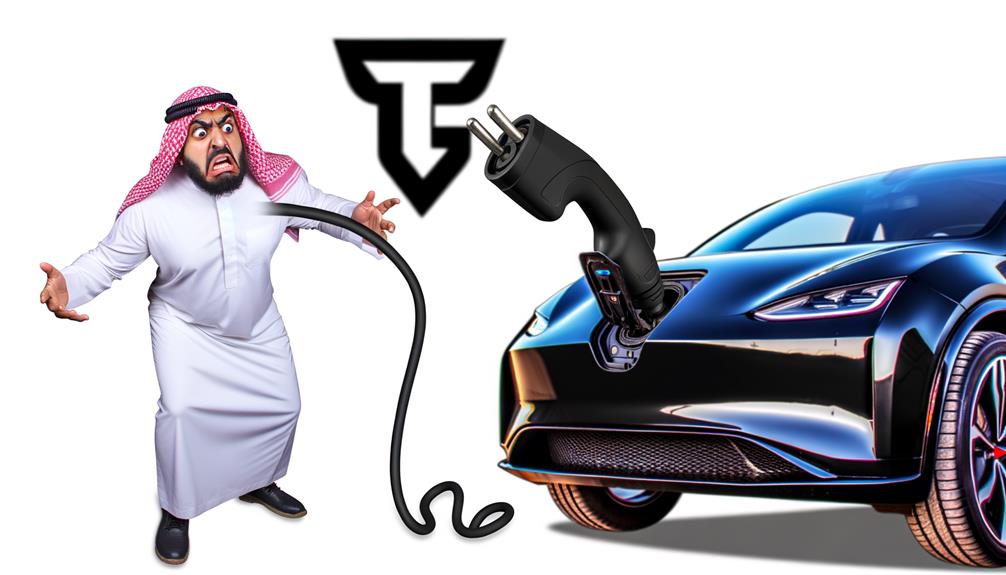
When encountering blocked charging ports in your Tesla, ensuring a clear connection between the charger and the vehicle is important for efficient charging. Blocked charging ports can lead to charging issues due to a lack of a secure connection. Debris such as dirt, snow, or other obstructions can obstruct the charging port, impeding the charging process.
To prevent such problems, regularly inspecting and cleaning the charging port is vital. Failure to address blocked ports may trigger error messages indicating charging problems, necessitating inspection and cleaning.
Maintaining a clear and unobstructed charging port is essential for seamless charging and avoiding disruptions in the charging process. By proactively checking for and clearing any debris from the charging port, you can guarantee a smooth and reliable charging experience for your Tesla.
Frequently Asked Questions
Conclusion
To summarize, troubleshooting Tesla’s unable to charge vehicle connection issue requires checking common causes like:
- Loose connections
- Faulty battery pack
- Blocked charging ports
By following the steps to inspect and resolve these issues, such as updating software and ensuring secure connections, Tesla owners can effectively address charging problems.
Remember to reach out to customer support for assistance if needed and always prioritize safety when handling charging concerns.
